How to Create Discipline Category?
Step 1: Log in with system admin credentials.
Step 2: Select Discipline from the Home and you will be directed to the Discipline page.
Step 4: Select the "Discipline " tab and choose "Create Discipline" under it.
Step 5: Click on the "Add Discipline" icon.
Step 6:Now add the Name, category Name & Choose Form type as Normal Form or Anti-Bullying Form then save.
Step 7: To add the Actions,click on Add Action against the Discipline name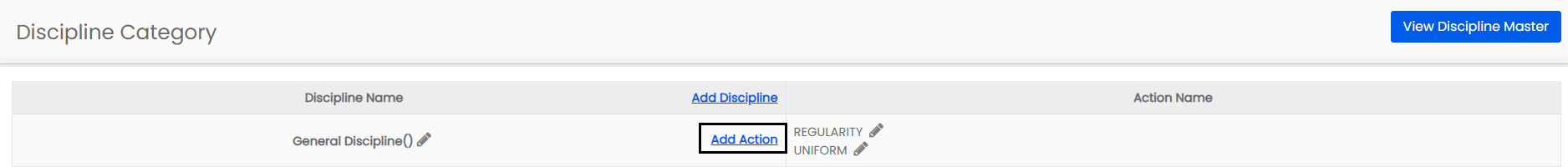
Step8: Enter the Action name,Sub CategoryCode, and Negative Marks Deducted (When you enabled Discipline Linked With Gradebook from Discipline Settings) then save
Step 9: You can Add Discipline categories provided by MCB default and save
Related Articles
How to generate Student Discipline Marks Report by Category Wise?
Step 1: Log in with Principal credentials. Step 2: Select Discipline from the Home and you will be directed to the Discipline page. Step 4: Select the "Reports" tab and choose "Student Discipline Marks Report by Category Wise" under it Step 5: Select ...How to enter Termwise Student Discipline Marks?
Steps to Follow Student Discipline Marks: Step1:Enable is Discipline while creating the Subject Step 2: Enable Is Discipline Lined with Gradebook from the admin level-->Discipline Settings and Save Step 3: Create the tests and enter the marks against ...How To Enter The Discipline/ Code OF Conduct Marks ?
Step 1: Log in with Principal credentials. Step 2: Select Discipline from the Home and you will be directed to the Discipline page. Step 4: Select the "Discipline " tab and choose "Create Discipline" under it. Step 5: Search the Student to enter the ...How to generate Discipline Summary Marks Count?
Step 1: Log in with Principal credentials. Step 2: Select Discipline from the Home and you will be directed to the Discipline page. Step 4: Select the "Reports" tab and choose "Discipline Summary Marks Count" under it. Step 5: Select the Branch,Class ...How to generate Student Discipline Detailed Marks?
Step 1: Log in with Principal credentials. Step 2: Select Discipline from the Home and you will be directed to the Discipline page. Step 4: Select the "Reports" tab and choose "Student Discipline Detailed Marks" under it. Step 5: Select the branch ...